如何在 myMSC 中为您的订舱添加 Extended Protection
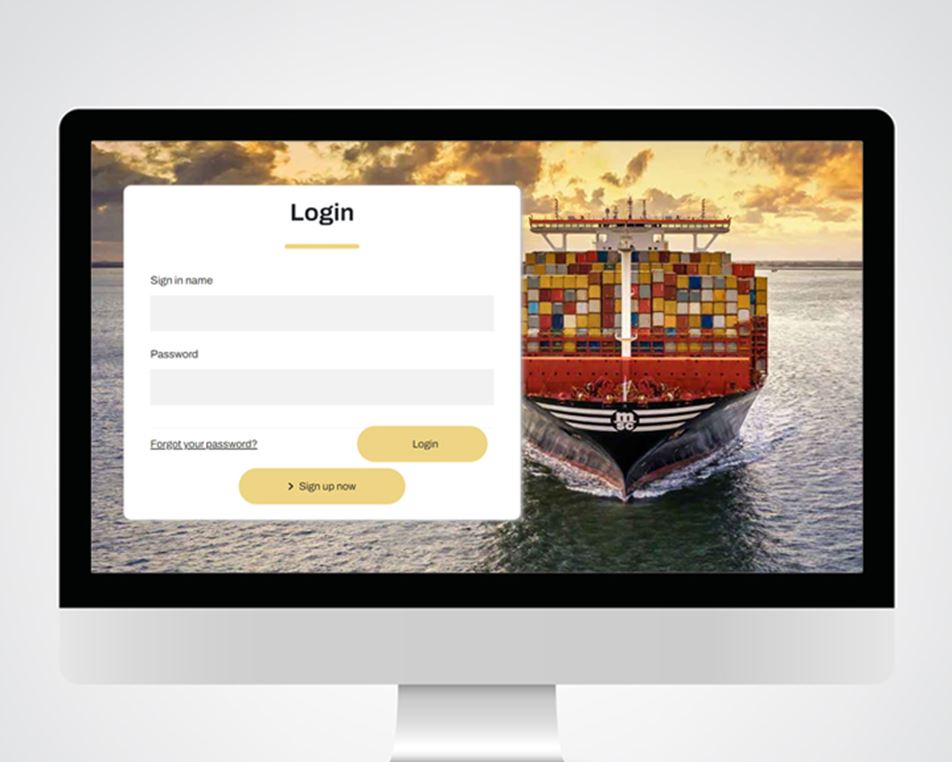
步骤 1:登录 myMSC
输入您的凭证并登录您的账户。如果您还没有账户,只需简单几步即可创建账户!
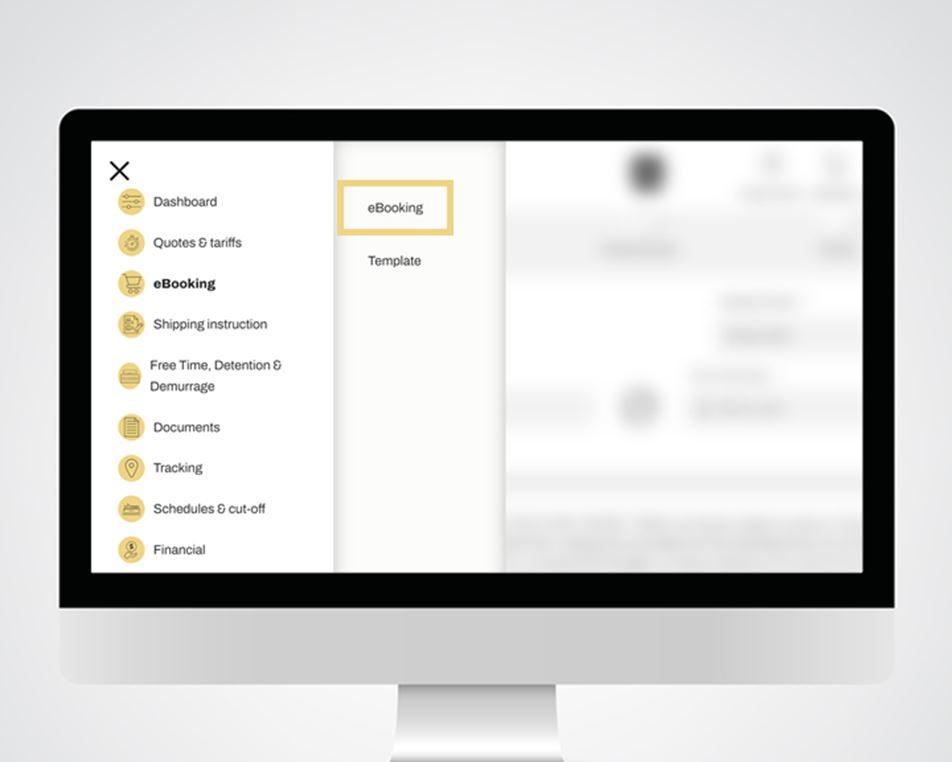
步骤 2:创建您的电子订舱
点击菜单上的电子订舱选项并输入您待运货件的信息。
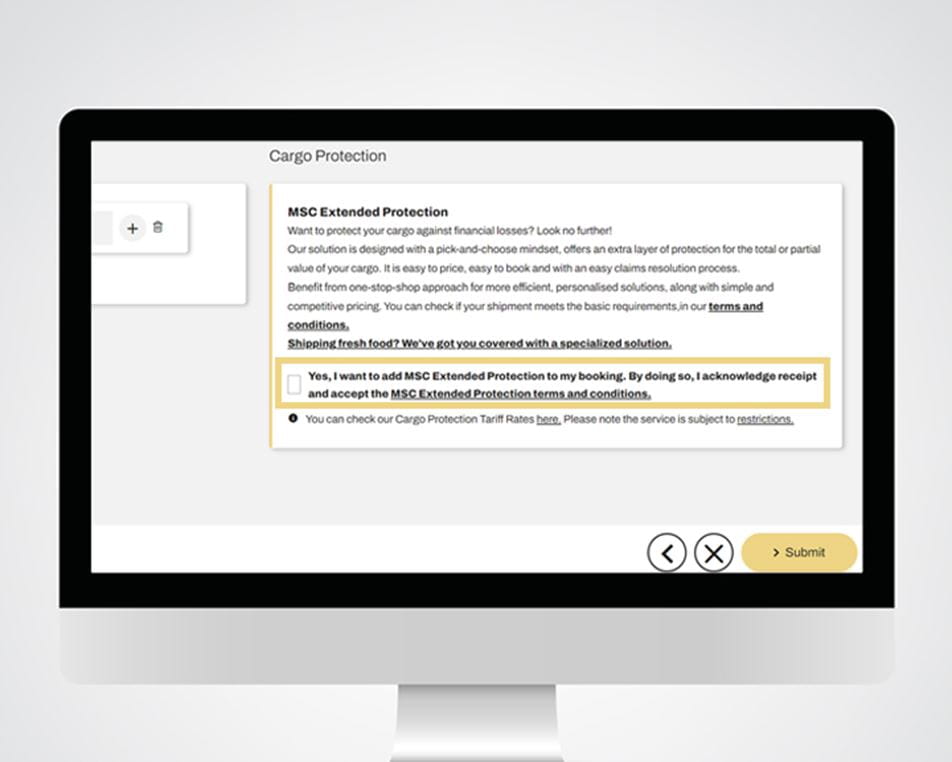
步骤 3:在汇总阶段将 EPR 添加到您的货物中
在电子订舱的汇总阶段,您可以点击复选框找到包含 EPR 的选项。
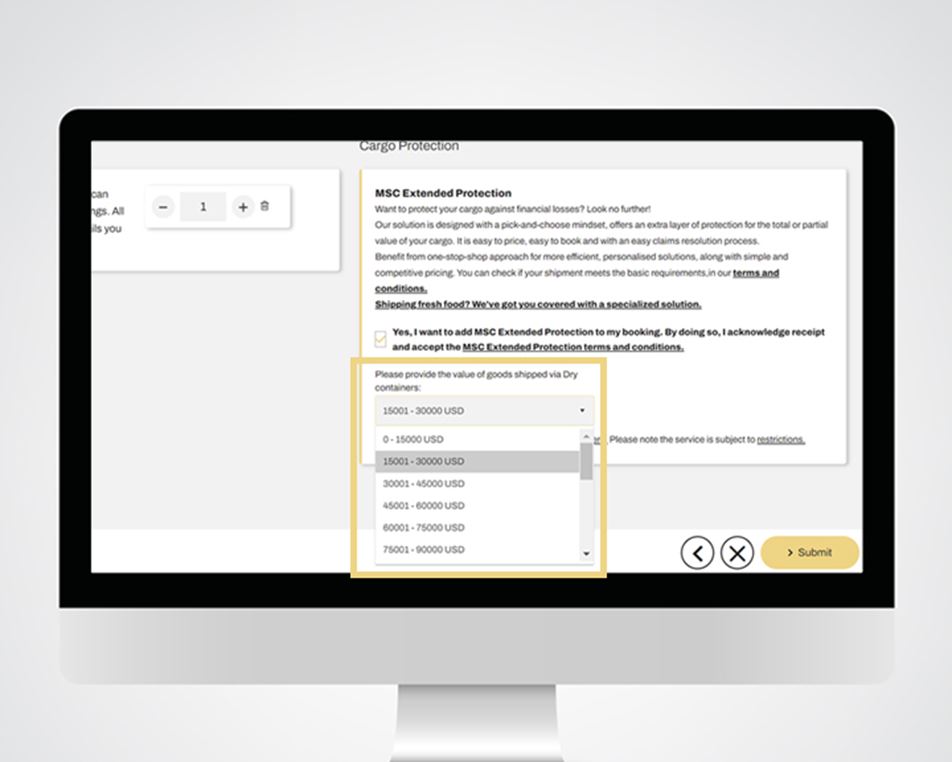
步骤 4:设置您的货物价值
为您想要保障的货物选择价值范围。
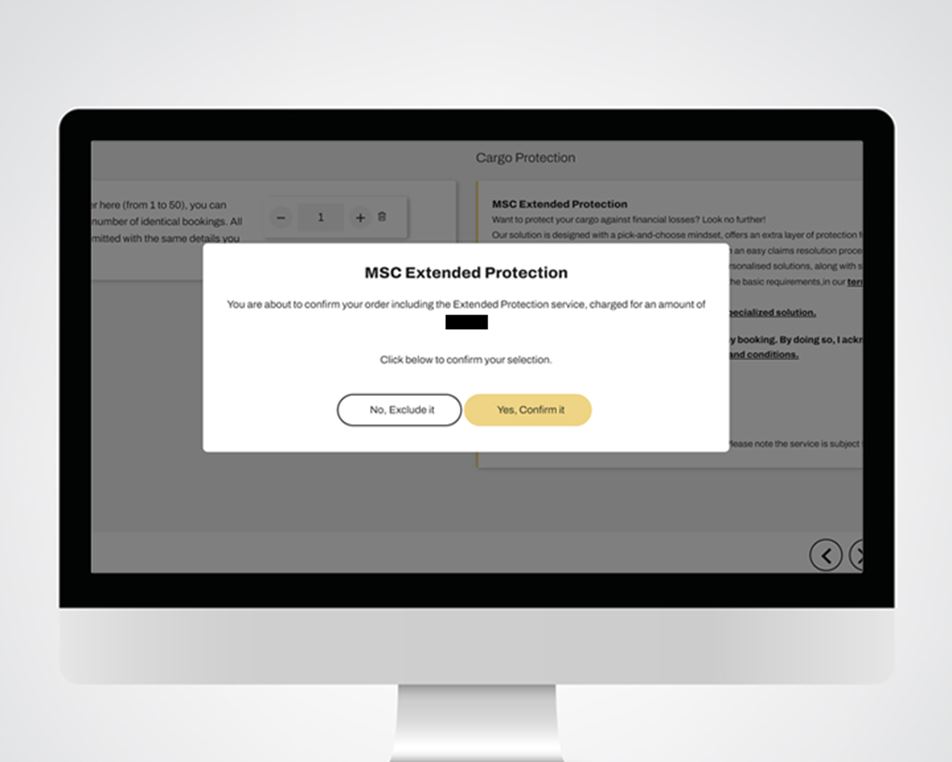
步骤 5:确认
点击页面底部的“提交”按钮,查看您的 Extended Protection 费用。
然后确认,您就可以装运货物了!
然后确认,您就可以装运货物了!